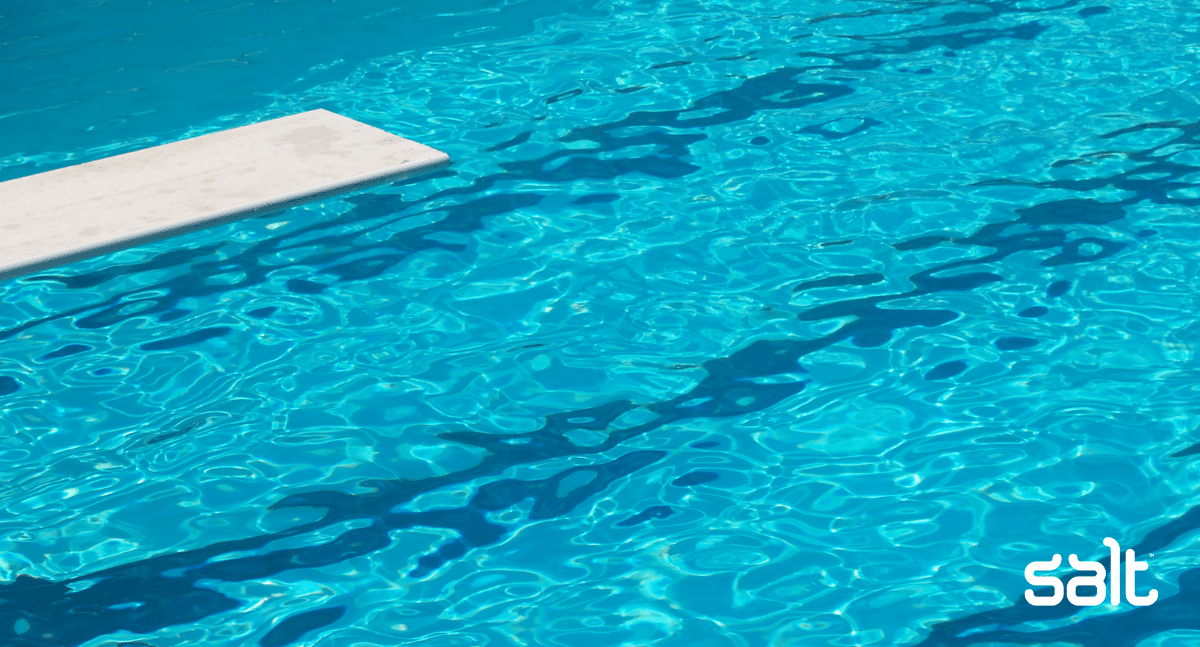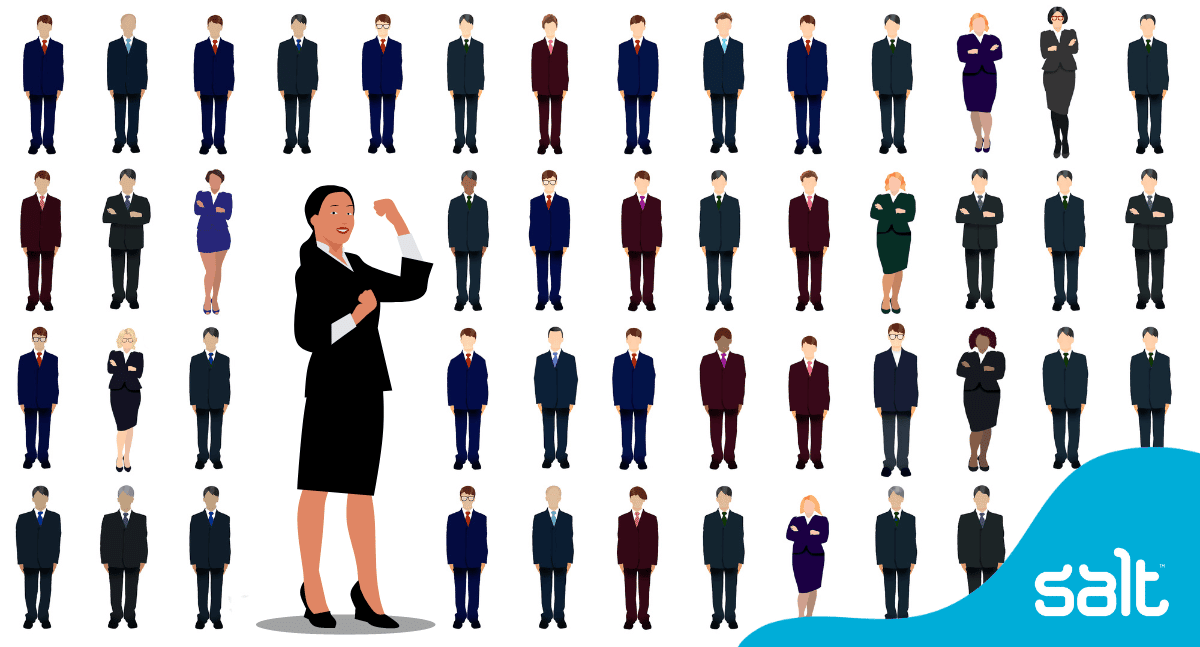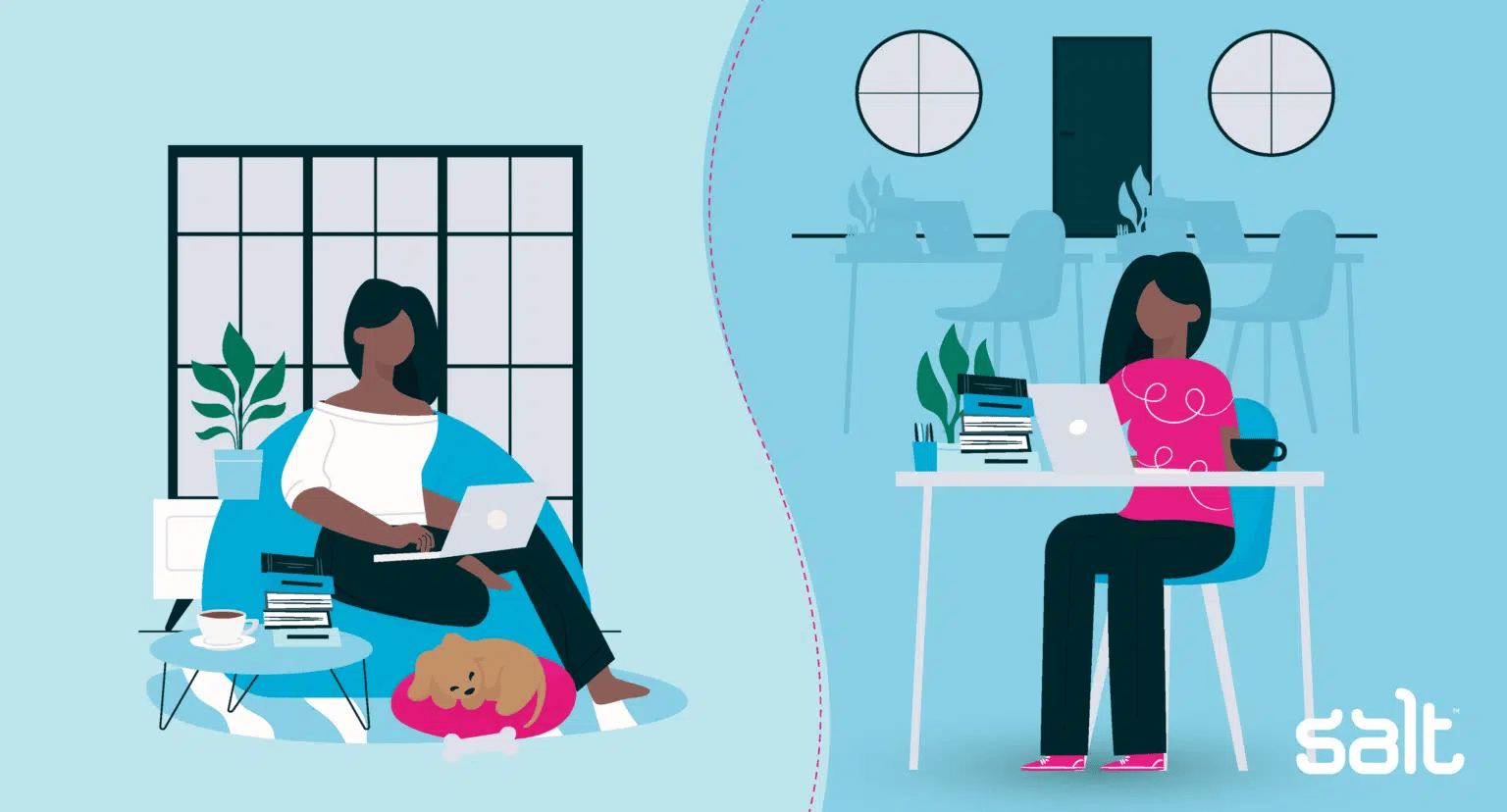Working as a freelancer comes with some amazing perks: you get to be your own boss and set your own schedule and priorities. But while working for yourself has many benefits – it also has its own unique set of challenges. As a freelancer, you’re responsible for sending and managing your own invoices, budgeting, and setting up meetings amongst other things.
A great way to help run your business smoothly is to use digital apps. With so many options out there, we have shortlisted a list of our top 12 best apps for freelancers 2022, featuring a few free and paid options to help you along the way.
Best time tracking app for freelancers:
As a freelancer, it’s essential to keep track of your time so you can monitor how your day is spent and streamline your work schedule. It’s also a great way to communicate to clients how many hours are spent working on a specific project and the expected budget for future projects. Our top picks for best time tracking apps for freelancers 2022 include:
Bonsai
Bonsai is an app designed with freelancers in mind. It includes a time tracker that effortlessly integrates your ongoing projects and clients. Once you’ve tracked your time, you can then add them to a new invoice for billing. Additionally, Bonsai lets you track expenses by taking photos. You can then add these expenses to your invoices along with your timesheets.
Pro: It allows you to create, send, and track proposals online using custom templates, branding, and flexible service packages.
Con: It’s quite costly compared to other invoicing and time tracking tool apps out there that offer a more affordable option
Free or paid? Paid starting at $24 a month for the Starter plan
Download Bonsai from the Apple store
Download Bonsai on Google Play
TimeCamp
Thanks to TimeCamp, freelancers can say goodbye to mountains of paperwork! The app allows users to take advantage of easy-to-use tools that help to support you with everyday tasks as well as doing payroll. You can log your time with a start timer and track any time spent on projects with the option to fill in your timesheet manually as well.
Pro: It’s a handy app that helps you to track project time and budgets and support with general HR tasks.
Con: The desktop version can take a while to load at times and some of the tools are quite complex
Free or paid? Free
Download TimeCamp from the Apple store
Best productivity apps for freelancers:
Whether you enjoy remote working from home or have a hybrid work environment, it’s sometimes tricky to maintain productivity and have structure. Our top pick for a great apps for freelancers to use to help boost productivity levels are:
Asana
Asana has the ability to create tasks and subtasks as well as upload attachments. If you find yourself trying to manage several different projects at the same time, this app offers a great way to keep on top of things. It also includes a reporting system so you can view all your projects in one place and see what’s currently being worked on and what still needs to be worked on at a simple glance.
Pro: The free version allows you to track overdue assignments and view incomplete tasks
Con: The pricing plans may be quite expensive if you need to access paid features – especially for a freelancer starting out
Free or paid? Free with the option to upgrade to paid plans
Download Asana from the Apple store
Download Asana on Google Play
ClickUp
If you’re a freelancer who finds that they sometimes struggle with staying on top of deadlines, this may be the perfect app for you. The app fondly refers to itself as being the most potent productivity tool globally and we can’t help but agree.
Pro: This app allows users to create a separate workspace for each aspect of their business or client with the option to collaborate them all together on one dashboard.
Con: Some users have felt slightly overwhelmed by the number of features on offer and how to navigate the initial set-up of the app.
Free or paid? Free with the option to upgrade to paid plans
Download ClickUp from the Apple store
Download ClickUp on Google Play
Struggling with working from home? Read our 10 work from home productivity tips that will make your day
Best budgeting app for freelancers
Working as a freelancer often grants you creative freedom and a flexible lifestyle – but the downside is that it often comes with financial instability. A freelancer’s projects vary – there might be times you have lots on and other times where you find yourself between projects. This can be challenging financially, and it’s important to try to budget to be prepared for whatever future months might hold. A great way to help provide structure is by using a budgeting app to help you to manage your finances each month.
YNAB
The YNAB (You Need a Budget) app is fast becoming one of the top budgeting apps thanks to its valuable tools that help to track and monitor your progress. The app is ideally suited to freelancers as well as beginner budgeters looking to take control of their monthly expenses. You can use the app to sync your bank accounts, manually enter daily transactions and import your personal data from a file.
YNAB offers handy features including:
- Bank syncing
- Transaction matching
- Real-time access to all your budget data across multiple devices
- Goal tracking
- Personal support
Pro: It’s worth the cost and will help you to save money
Con: Some users have felt that categorising payments can become tedious if you have a few transactions taking place each day.
Free or paid? Paid with a monthly plan available at $14.99
Download YNAB from the Apple store
Download YNAB on Google Play
Simplifi by Quicken
Simplifi by Quicken is a great app that allows you to customise and track your budget. It syncs with your financial accounts and offers you the opportunity to set and achieve your money goals whilst also tracking your spending habits and budget. Other features include the ability to view upcoming bills, income transfers and how they affect your balance.
Pro: You’re able to view your banking, credit card, loans, and investments all in one place
Con: You have to buy a subscription as there are no free options.
Paid or free: Paid with a monthly plan available for $5.99
Download Simplifi by Quicken from the Apple store
Download Simplifi by Quicken from Google Play
Monzo
With Monzo Business, you can stay on top of your finances and get notified the second your client pays an invoice. Starting at no monthly fees, you can complete instant bank transfers for free and integrate accounting tools such as FreeAgent or QuickBooks to automatically share your balance and transactions daily.
Pro: It has a handy feature that allows you to set money aside that remains separate from your balance using Pots to help with budgeting and saving.
Con: Monzo charges users £1 to deposit cash at their specified pay points and you are limited to paying in a maximum of £1,000 every six months. This maybe limited to certain countries.
Paid or free: Free with the option to upgrade to a paid plan
Download Monzo from the Apple store
Download Monzo from Google Play
Best invoicing apps for freelancers
Invoicing can be a tedious process, especially if you are using Word or Excel. Invoicing apps are ideal for freelancers wanting to save themselves the time and energy when invoicing clients.
Invoice Ninja
Invoice Ninja is extremely easy to use and provides a great way to create customizable invoices and quotes, accept payments from clients and track expenses. You can also customise any messaging sent in email communications and has auto-billing capabilities.
Pro: The app integrates with most payment gateways situated all over the world, including USA, Canada, South America, South Africa, and Australia.
Con: The features are limited on the free plan while the paid plans offer more functionality
Free or paid? Free with the option to upgrade to paid plans
Download Invoice Ninja from the Apple storeDownload Invoice Ninja from Google Play
Download Invoice Ninja from Google Play
Best tax apps for freelancers that help track expenses
If you are like most freelancers, you may receive multiple sources of income from different clients that you need to report. It could also result in you having a few business expenses that are eligible for deductions such as office expenses, or office rent if you decide to rent out a workspace away from home.
As a freelancer, it’s important to keep track of all of your expenses and receipts so that you’re prepared come tax season. Tax apps for freelancers are ideal in helping to keep everything in one place.
Wave
Thanks to Wave, freelancers can send invoices, enjoy access to financial accounting software, and stay on top of monthly invoices. This helps you manage your finances and streamline your bookkeeping – perfect for accounting and taxes – so you have more time to focus on your business. It includes the option to create customised invoices, record payments and send invoice reminders to clients. The app also allows customers to pay instantly by credit card, bank payment or Apple Pay when they view the invoice online.
Pro: The free plan is sufficient for freelancers to use without having to upgrade to a paid plan
Con: The payment speed when making payments is not as fast as some users would like
Free or paid? Free with the option to upgrade to paid plans
Download Wave from the Apple store
Download Wave on Google Play
Expensify
With Expensify users are able to manage expenses, pay bills, send invoices, and even book travel through one platform – which helps keep track of accounting which makes filing taxes so much easier. The handy app also supports unlimited receipt scanning, enables you to track your mileage and can help create an expense report. Expensify also helps freelancers file a receipt that has more than one tax rate on it – which is great for more complex tax and expenses.
Pro: For freelancers looking to travel the app easily converts currencies and will help to keep records by using purchase receipt photos or copies.
Con: Users only receive 25 free receipt scans in a month before having to upgrade to a paid plan
Free or paid? Free with the option to upgrade to paid plans
Download Expensify from the Apple store
Download Expensify on Google Play
Best communications apps for freelancers
One of the most important aspects of maintaining a freelance business is staying on top of client communications. Every freelancer has their own methods to stay connected with clients, but we reveal some of our best apps for freelancers 2022 to use for client communication:
Slack
Thinking about using an instant messaging app to communicate with clients but you’re hoping to use something other than WhatsApp? Slack is a great app for communication, and you don’t even have to give your client your phone number to use it. It’s a great way to send private messages one-to-one, liaise with clients over a group message and set up teams and channels for specific discussions or projects.
Pro: The mobile app is easy to use, functional and offers add-ons
Con: You will only receive as much storage as you pay for and there is only a limited amount of file storage on the free version.
Free or paid? Free with the option to upgrade to paid plans
Download Slack from the Apple store
Download Slack from Google Play
Zoom
Zoom has really boomed in popularity over the last few months as it offers an easy-to-use, simple way to host online meetings, consultation calls with potential new clients or even just catch ups with existing clients. The useful app also has a function where you can integrate your calendar using other apps such as HoneyBook or Calendly with Zoom to help consolidate your work schedule.
Pro: The free plan is sufficient to use as a freelancer
Con: The main restriction of the free plan is that group meetings can only last for around 30 minutes
Free or paid? Free with the option to upgrade to paid plans
Download Zoom from the Apple store
Download Zoom on Google Play
Finding work as a freelancer is easy with Salt’s expert support
Now that you know our top 12 best apps for freelancers 2022, the next step is to secure a job that matches your goals and needs!
Our award-winning digital recruitment agency has a wide pool of freelance and contract talent – who we promote across the globe to businesses looking for temporary or contract help.
If you’re looking for a new career opportunity in 2022, visit our Salt Recruitment website where you can browse through a variety of contract jobs from all around the world. We have a range of exciting opportunities across Consulting, Creative, HR, Marketing, Sales, and Technology sectors.
You can also keep in the loop by following us on LinkedIn, Facebook, Instagram and Twitter.